Week 7 - spatial regression of areal data
You now have the skills to: - map spatial data - obtain, generate and manipulate raster data - conduct spatial interpolation - identify clustering - fit spatial regression models to point prevalence data
This week are going to introduce 2 more topics.
1) Modeling count data 2) Fitting spatial models to areal (i.e. polygon) data
Modeling count data
The malaria data in Oromia is an example of binomial data. You are also likely to explore count data (e.g. numbers of disease cases). We can use a similar process to model these data. Let’s look at an example of counts recorded over areal units (i.e. polygons). These data contain information on leukemia cases from New York (Turnbull et al 1990). We’ll load in the shape files for New York census tracts and the locations of hazardous waste sites as potential exposures.
First, load the libraries required for this week
library(sp)
library(ggplot2)
library(rgdal)
library(spdep)
library(leaflet)
library(spaMM)
library(viridis)
nydata <- rgdal::readOGR("https://raw.githubusercontent.com/HughSt/HughSt.github.io/master/course_materials/week7/Lab_files/nydata.geojson")
## OGR data source with driver: GeoJSON
## Source: "https://raw.githubusercontent.com/HughSt/HughSt.github.io/master/course_materials/week7/Lab_files/nydata.geojson", layer: "nydata"
## with 281 features
## It has 17 fields
# Let's look at the data
head(nydata@data)
## AREANAME AREAKEY X Y POP8 TRACTCAS PROPCAS
## 0 Binghamton city 36007000100 4.069397 -67.3533 3540 3.08 0.000870
## 1 Binghamton city 36007000200 4.639371 -66.8619 3560 4.08 0.001146
## 2 Binghamton city 36007000300 5.709063 -66.9775 3739 1.09 0.000292
## 3 Binghamton city 36007000400 7.613831 -65.9958 2784 1.07 0.000384
## 4 Binghamton city 36007000500 7.315968 -67.3183 2571 3.06 0.001190
## 5 Binghamton city 36007000600 8.558753 -66.9344 2729 1.06 0.000388
## PCTOWNHOME PCTAGE65P Z AVGIDIST PEXPOSURE Cases Xm
## 0 0.3277311 0.1466102 0.14197 0.2373852 3.167099 3.08284 4069.397
## 1 0.4268293 0.2351124 0.35555 0.2087413 3.038511 4.08331 4639.371
## 2 0.3377396 0.1380048 -0.58165 0.1708548 2.838229 1.08750 5709.063
## 3 0.4616048 0.1188937 -0.29634 0.1406045 2.643366 1.06515 7613.831
## 4 0.1924370 0.1415791 0.45689 0.1577753 2.758587 3.06017 7315.968
## 5 0.3651786 0.1410773 -0.28123 0.1726033 2.848411 1.06386 8558.753
## Ym Xshift Yshift
## 0 -67353.3 423391.0 4661502
## 1 -66861.9 423961.0 4661993
## 2 -66977.5 425030.6 4661878
## 3 -65995.8 426935.4 4662859
## 4 -67318.3 426637.5 4661537
## 5 -66934.4 427880.3 4661921
# Let's create an incidence column
nydata$inc_per_1000 <- (nydata$Cases / nydata$POP8) * 1000
cases_pal <- colorBin(viridis(4), bins = c(0, 0.1, 0.5, 1, 8), nydata$inc_per_1000)
plot(nydata, col = cases_pal(nydata$inc_per_1000), asp = 1)
legend('bottomright', legend = c('0 - 0.1', '0.1 - 0.5', '0.5 - 1', '1 - 8'),
fill = cases_pal(c(0, 0.1, 0.5, 1, 8)),
title = 'Cases / 1000')
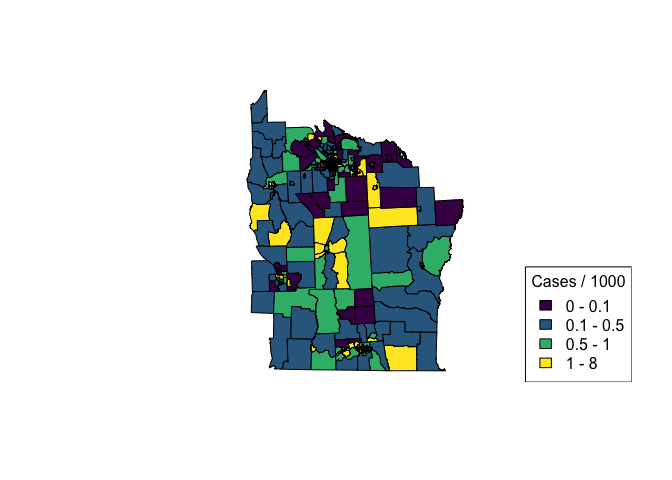
# For more info on the dataset type ?spData::nydata
If we are interested in the relationship between incidence of leukemia and proximity to hazardous waste sites, we can use a regression framework. To model incidence, we will use a Poisson regression which is suitable for modeling count outcomes. As we are more interested in incidence than numbers of cases (i.e. case numbers are in part driven by population), we can include population as an ‘offset’ term which effectively allows us to model rates/incidence. Including population as an offset is kind of like including population as a fixed effect in the background. An offest should be included on the log scale as Poisson regression works in log space. Sometimes, the ‘expected’ counts are used in place of population. These expected counts are typically just a scaled version of population, being the counts you would expect if the mean incidence rate was applied to every areal unit.
Let’s try fitting a simple model using the covariates PEXPOSURE which is “exposure potential” calculated as the inverse distance between each census tract centroid and the nearest TCE site.
# First round the case numbers
nydata$CASES <- round(nydata$TRACTCAS)
nyc_glm_mod <- glm(CASES ~ PEXPOSURE + PCTOWNHOME + PCTAGE65P, offset = log(POP8),
data = nydata, family = 'poisson')
summary(nyc_glm_mod)
##
## Call:
## glm(formula = CASES ~ PEXPOSURE + PCTOWNHOME + PCTAGE65P, family = "poisson",
## data = nydata, offset = log(POP8))
##
## Deviance Residuals:
## Min 1Q Median 3Q Max
## -2.9119 -1.1299 -0.1773 0.6448 3.2443
##
## Coefficients:
## Estimate Std. Error z value Pr(>|z|)
## (Intercept) -8.18147 0.18581 -44.033 < 2e-16 ***
## PEXPOSURE 0.15259 0.03166 4.819 1.44e-06 ***
## PCTOWNHOME -0.35923 0.19344 -1.857 0.0633 .
## PCTAGE65P 4.04964 0.60658 6.676 2.45e-11 ***
## ---
## Signif. codes: 0 '***' 0.001 '**' 0.01 '*' 0.05 '.' 0.1 ' ' 1
##
## (Dispersion parameter for poisson family taken to be 1)
##
## Null deviance: 457.66 on 280 degrees of freedom
## Residual deviance: 382.63 on 277 degrees of freedom
## AIC: 957.38
##
## Number of Fisher Scoring iterations: 5
We can see that ‘PEXPOSURE’ is positively related to incidence, i.e. the further from contamination sites, the lower the risk of leukemia. We can plot fitted versus observed values.
# Scatter plot
ggplot() + geom_point(aes(nyc_glm_mod$fitted.values, nydata$CASES))
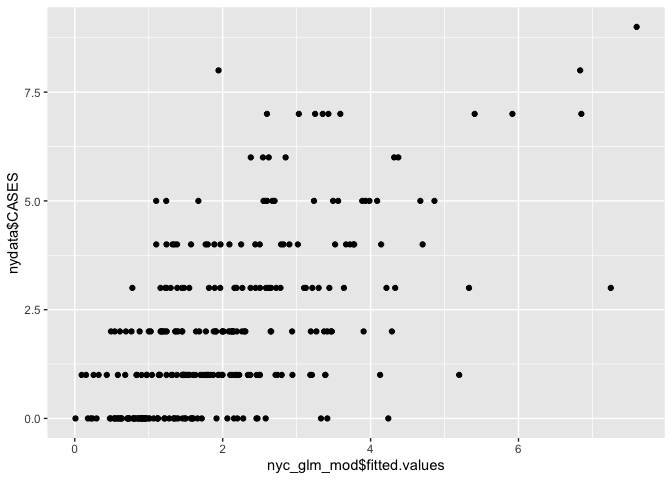
# Create maps
nydata$fitted <- nyc_glm_mod$fitted.values
col_pal <- colorNumeric(topo.colors(64), c(0,9))
par(mfrow=c(2,1), mar=c(rep(0.8,4)))
plot(nydata, col = col_pal(nydata$fitted), asp=1, main = 'Fitted')
plot(nydata, col = col_pal(nydata$CASES), asp=1, main = 'Observed')
legend("bottomright", inset = 0.2,
legend=0:9, fill = col_pal(0:9),
title = 'Counts')
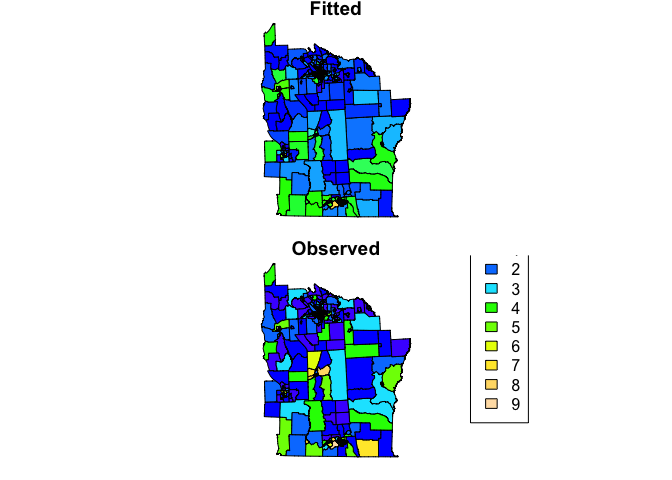
However, just as covered in week 6, we are making the assumption that the model residuals are independent. In reality, often neighbouring values display some correlation. If present, residual spatial autocorrelation violates the assumption made when applying GLMs. In Week 4 we covered how to test for spatial autocorrelation (clustering) using a neighbourhood matrix. Such an approach is suitable for areal data where spatial relationships are often better modeled using adjacencies as opposed to distances. We can apply the same approach using our model residuals to test for residual spatial autocorrelation of areal data.
# Contiguity neighbors - all that share a boundary point
nydata_nb <- poly2nb(nydata) #queen contiguity
nydata_nb
## Neighbour list object:
## Number of regions: 281
## Number of nonzero links: 1624
## Percentage nonzero weights: 2.056712
## Average number of links: 5.779359
# coordinates
coords<-coordinates(nydata)
#view the neighbors
plot(nydata, asp = 1)
plot(nydata_nb,coords,col="blue",add=T)
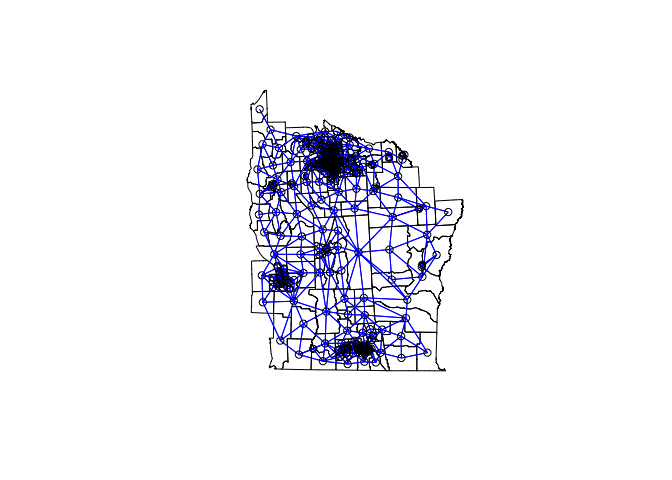
Now we have our neighbourhood list, we can run a Conditional Autoregessive (CAR) model, which allows us to incorporate the spatial autocorrelation between neighbours within our GLM. To do this, we are going to stick with the spaMM package. We first need to convert our neighbourhood list to a neighbourhood (adjacency) matrix which is required by the function. For a CAR model we have to use binary weights (i.e. are you a neighbour 0/1)
adj_matrix <- nb2mat(nydata_nb, style="B")
The rows and columns of adjMatrix must have names matching those of levels of the random # effect or else be ordered as increasing values of the levels of the geographic location index specifying the spatial random effect. In this case, our census tract ID is AREAKEY which is ordered as increasing values, so we can remove the rownames of the adjacency matrix. Alternatively, we could set rownames(adj_matrix) <- colnames(adj_matrix) <- nydata$AREAKEY
row.names(adj_matrix) <- NULL
Now we can fit the model. The spatial effect is called using the adjacency function which requires the grouping factor (i.e. the ID of each census tract).
Now we can fit the
model
``` r
nyc_car_mod <- fitme(CASES ~ PEXPOSURE + PCTOWNHOME + PCTAGE65P + adjacency(1|AREAKEY) +
offset(log(POP8)),
adjMatrix = adj_matrix,
data = nydata@data, family = 'poisson')
## If the 'RSpectra' package were installed, an eigenvalue computation could be faster.
summary(nyc_car_mod)
## formula: CASES ~ PEXPOSURE + PCTOWNHOME + PCTAGE65P + adjacency(1 | AREAKEY) +
## offset(log(POP8))
## Estimation of corrPars and lambda by Laplace ML approximation (p_v).
## Estimation of fixed effects by Laplace ML approximation (p_v).
## Estimation of lambda by 'outer' ML, maximizing p_v.
## Family: poisson ( link = log )
## ------------ Fixed effects (beta) ------------
## Estimate Cond. SE t-value
## (Intercept) -8.1955 0.20389 -40.195
## PEXPOSURE 0.1510 0.03444 4.386
## PCTOWNHOME -0.4165 0.21228 -1.962
## PCTAGE65P 4.0803 0.68714 5.938
## --------------- Random effects ---------------
## Family: gaussian ( link = identity )
## --- Correlation parameters:
## 1.rho
## -0.2533568
## --- Variance parameters ('lambda'):
## lambda = var(u) for u ~ Gaussian;
## AREAKEY : 0.06657
## # of obs: 281; # of groups: AREAKEY, 281
## ------------- Likelihood values -------------
## logLik
## p_v(h) (marginal L): -471.4893
How has the inclusion of a spatial term affected our estimates? Remeber from week 6, that if you want to generate 95% CIs of your estimates you can use the following code
terms <- c('PEXPOSURE', 'PCTOWNHOME', 'PCTAGE65P')
coefs <- as.data.frame(summary(nyc_car_mod)$beta_table)
## formula: CASES ~ PEXPOSURE + PCTOWNHOME + PCTAGE65P + adjacency(1 | AREAKEY) +
## offset(log(POP8))
## Estimation of corrPars and lambda by Laplace ML approximation (p_v).
## Estimation of fixed effects by Laplace ML approximation (p_v).
## Estimation of lambda by 'outer' ML, maximizing p_v.
## Family: poisson ( link = log )
## ------------ Fixed effects (beta) ------------
## Estimate Cond. SE t-value
## (Intercept) -8.1955 0.20389 -40.195
## PEXPOSURE 0.1510 0.03444 4.386
## PCTOWNHOME -0.4165 0.21228 -1.962
## PCTAGE65P 4.0803 0.68714 5.938
## --------------- Random effects ---------------
## Family: gaussian ( link = identity )
## --- Correlation parameters:
## 1.rho
## -0.2533568
## --- Variance parameters ('lambda'):
## lambda = var(u) for u ~ Gaussian;
## AREAKEY : 0.06657
## # of obs: 281; # of groups: AREAKEY, 281
## ------------- Likelihood values -------------
## logLik
## p_v(h) (marginal L): -471.4893
row <- row.names(coefs) %in% terms
lower <- coefs[row,'Estimate'] - 1.96*coefs[row, 'Cond. SE']
upper <- coefs[row,'Estimate'] + 1.96*coefs[row, 'Cond. SE']
data.frame(terms = terms,
IRR = exp(coefs[row,'Estimate']),
lower = exp(lower),
upper = exp(upper))
## terms IRR lower upper
## 1 PEXPOSURE 1.1630502 1.0871430 1.2442575
## 2 PCTOWNHOME 0.6593296 0.4349178 0.9995348
## 3 PCTAGE65P 59.1607541 15.3859459 227.4799906
We can see how well the model fits using scatter plots and maps
# Scatter plot
ggplot() + geom_point(aes(fitted(nyc_car_mod), nydata$CASES))
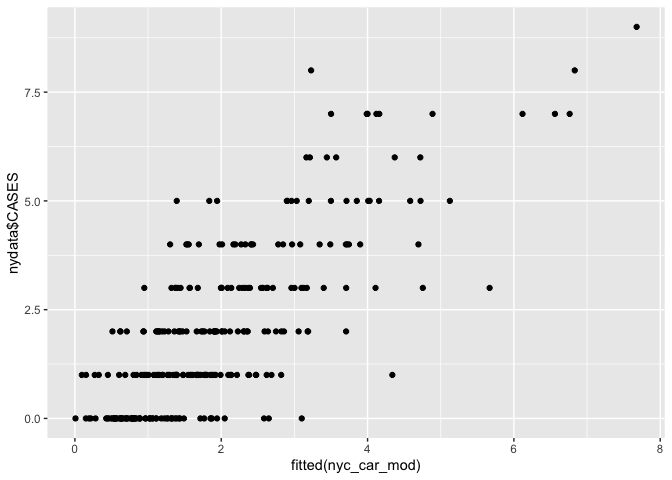
# Create maps
nydata$fitted_car <- fitted(nyc_car_mod)
col_pal <- colorNumeric(topo.colors(64), c(0,9))
par(mfrow=c(2,1), mar=rep(2,4))
plot(nydata, col = col_pal(nydata$fitted_car), asp=1, main = 'Fitted - CAR')
legend("bottomright", inset = 0.1, cex = 0.8,
legend=0:9, fill = col_pal(0:9),
title = 'Counts')
plot(nydata, col = col_pal(nydata$CASES), asp=1, main = 'Observed')
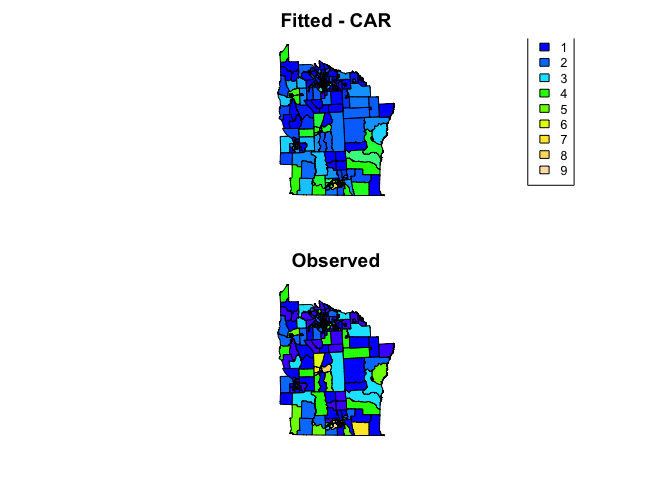
References
Citation for the leukemia data
Turnbull, B. W. et al (1990) Monitoring for clusters of disease: application to leukemia incidence in upstate New York American Journal of Epidemiology, 132, 136–143
Key reading
Bivand R, Pebesma E, Gomez-Rubio V. (2013). Applied Spatial Data Analysis with R. Use R! Springer: New York (particularly chapter 9 on areal data)
Other resources
S. Banerjee, B.P. Carlin and A.E. Gelfand (2003). Hierarchical Modeling and Analysis for Spatial Data. Chapman & Hall.
D.J. Spiegelhalter, N.G. Best, B.P. Carlin and A. Van der Linde (2002). Bayesian Measures of Model Complexity and Fit (with Discussion), Journal of the Royal Statistical Society, Series B 64(4), 583-616.
L.A. Waller and C.A. Gotway (2004). Applied Spatial Statistics for Public Health Data. Wiley & Sons.